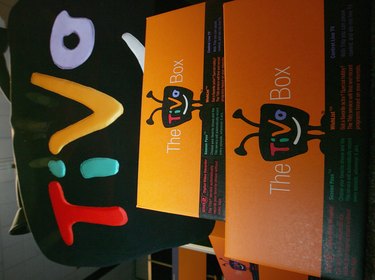
Throughout the years TiVo has offered a lifetime subscription to its DVR service, with the price varying depending on the unit, sales and promotions. Since the lifetime subscription is tied to the particular TiVo box with the subscription and not the account, it's possible to purchase a used TiVo and never have to pay for the service. Rather than take the seller's word for it, you can protect yourself and look the information up for yourself.
Access the TiVo Menu
Video of the Day
Step 1
Press the TiVo button on the remote to access the TiVo menu.
Video of the Day
Step 2
Select "Settings & Messages."
Step 3
Select "Account & System Info."
Step 4
Select "System Information."
Step 5
Scroll down to the line labeled "TiVo Service Account Status." A TiVo with a lifetime subscription will display "5: Product Lifetime Service." Any other message indicates the unit does not have lifetime subscription enabled.