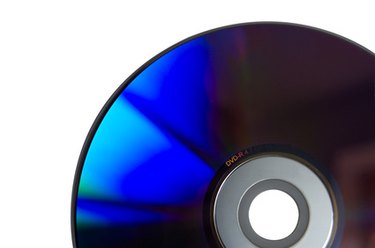
So you're having some problems with your DVD player. There's a number of reasons why a DVD won't load; some having to do with the disc itself and others having to do with the player. DVDs are run by shooting a laser at the bottom of a disc, and anything that comes in between this process will disrupt your disc play and, many times, cause it to stop loading. The good news is that there are a lot of easy fixes.
Step 1
Unplug your DVD player and keep it powered down for about 60 seconds. Allowing the player to reset will often make things right again without any additional work.
Video of the Day
Step 2
Wipe off the disc. Take a static-free rag and place it on the center of the back of the disc. Pull the wipe straight out, past the outer edge. Shake the rag free of dust and repeat until the entire disc has been wiped.
Step 3
Open your DVD tray and insert the nozzle of the spray can into the player itself. Give the inside a good long spray, five to seven seconds. Then spray around the outer edge of the player. Finally wipe down all the surfaces you can reach, inside and out, with the static-free wipes.
Step 4
Insert a DVD cleaner into the player and run it through the full cycle. Repeat if necessary; players should be cleaned once for every 10 or so hours of use.
Video of the Day