
Comcast cable boxes offer a show reminder function that displays an alert when a selected show is about to start. The reminders are easy to set up and turn off from the TV listings screen with your Comcast cable remote control.
Step 1

Press the "Guide" button on the Comcast remote control to open the TV guide main menu.
Video of the Day
Step 2

Navigate through the TV listing menu to find the show with a reminder you want to remove. Shows which have a set reminder are marked with a bell icon in the show's title listing.
Step 3

Highlight the show then press "OK / Select."
Step 4
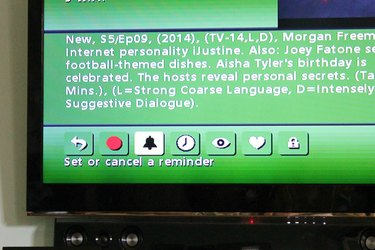
Press the "Info" button on the Comcast remote to open the show's program information page. Use the arrow buttons to highlight the "Remind" icon, which is shaped like a bell. Press "OK / Select." The reminder banner will appear.
Step 5
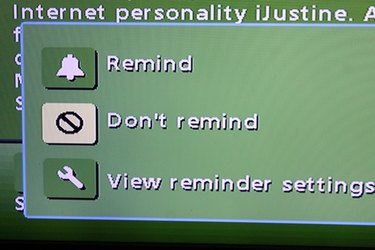
Select "Don't Remind" from the Banner's list of choices. Press "OK/Select." Press "Exit" to close the cable guide.
Video of the Day