
The Z01 file type is a zipped or compressed file; it is part of a group of files known as a spanned zip file. Spanning is used to break larger files into small pieces for saving on a disk or emailing. The Z01 file will have at least one other file in the group; each file in the group will end in Z01, Z02, Z03 and so on until the entire span is completed. There is a trial utility that is easy to use that will open Z0X files.
Step 1
Download, install and run Back4WinXP (see Resources).
Video of the Day
Step 2
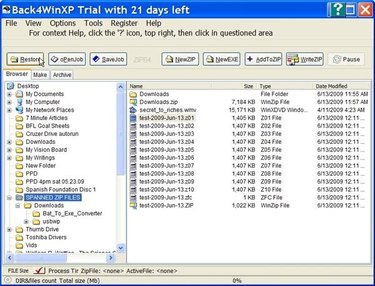
Navigate to the folder containing the Z01 file you wish to unzip, click on it to highlight it, and click the "Restore" button.
Step 3
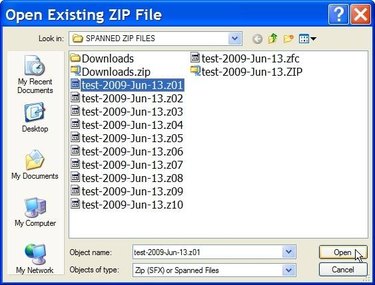
Click on the Z01 file to select it and click "Open."
Step 4

Click on the box next to the file you wish to restore to select it.
Step 5

Click the "Extract" button.
Step 6

Choose where you would like to save the restored file and click "OK."
Step 7
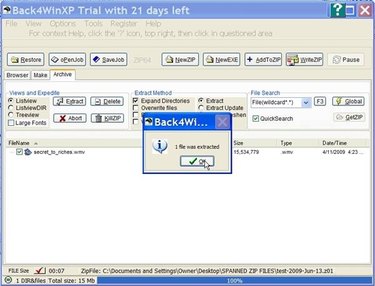
Click "OK" in the box indicating that your file has been successfully extracted, and close the program.
Video of the Day