
Karaoke usually is played and performed through a television, but it is possible to perform karaoke on a computer with a computer microphone. This works similarly to using a television. When you sing into the computer microphone, the audio is produced from the computer speakers, along with the music audio.
Step 1

Connect the computer microphone to the "Line-In" port on the computer system.
Video of the Day
Step 2

Turn on the computer speakers. Increase the volume so it is loud enough to hear yourself talk (or sing) through the microphone.
Step 3
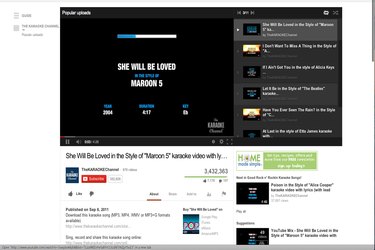
Launch the karaoke video to which you want to sing. These karaoke videos are available online through a variety of sources, including YouTube.
Step 4

Play the video and sing into the microphone as the words appear on the screen. Both the music and the audio from the microphone play over the connected speakers.
Video of the Day