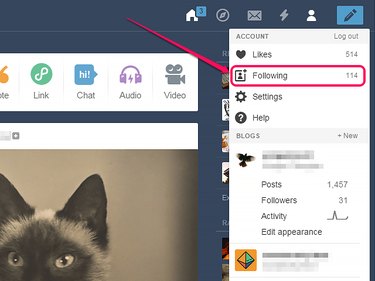
The list of blogs you follow on Tumblr includes relevant information about each blog and gives you easy access to several commonly-used functions, including unfollowing and messaging. You can reach the list through the Following option in Tumblr's Account menu.
Step 1
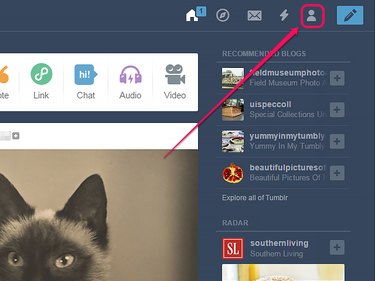
Click the person icon on the dashboard toolbar.
Video of the Day
Step 2
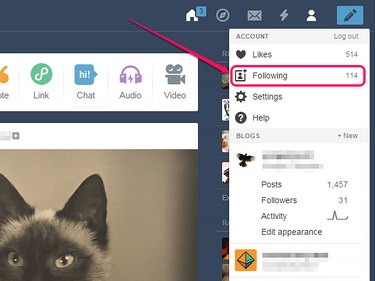
Click Following in the drop-down menu to open the list of the blogs you're following.
The list appears in reverse chronological order, with the blog you most recently followed at the top; the entry for each blog includes information on when it was last updated. The page also displays a summary of your nine most liked and reblogged blogs.
Step 3
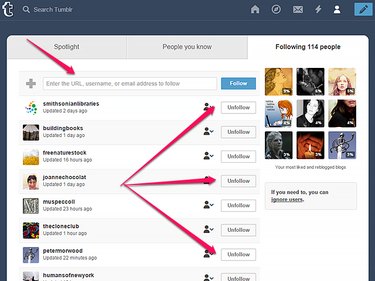
Type an email address, URL or username into the text field and then click Follow to follow a blog; click the Unfollow blog by the entry for a blog to unfollow it.
Step 4
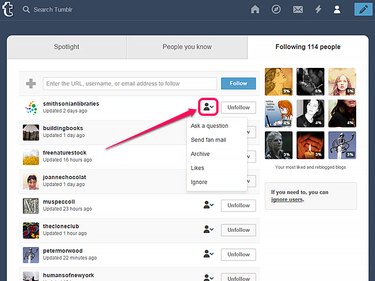
Click the person icon by the entry for a blog and select an option from the drop-down menu to ask a question, send fan mail, display that blog's archive, display liked posts or ignore the blog.
Depending on that blog's settings, some options may not be there. "Ignore" and "Send Fan Mail," however, are always available -- if you haven't been following that particular blog long enough to send fan mail, you'll simply receive an error message if you try.
Step 5
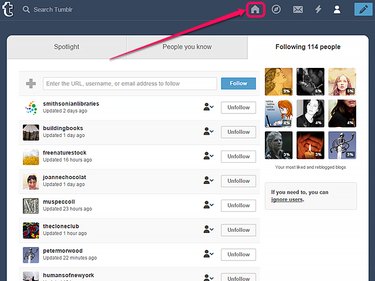
Click the home icon to return to the dashboard when you are done.
Video of the Day