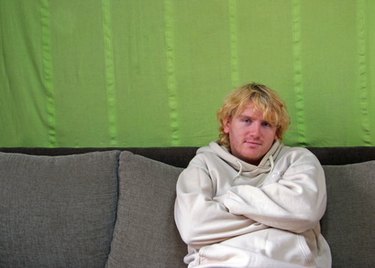
DirecTV subscribers can program the satellite receiver remote to control other devices that are connected. DVD players, televisions and VCRs can be controlled by the DirecTV remote. Programming a DirecTV remote to control a Vizio television only takes a few minutes and can help you eliminate the need for several remote controls. Once the remote is programmed, the device can be used to change channels on the Vizio television and to control the volume.
Step 1
Locate the model number for the DirecTV remote. The model number is in the upper left corner on the front of the remote.
Video of the Day
Step 2
Access the DirecTV Remote Control Code Lookup online page.
Step 3
Select the remote's model number, enter "Vizio" in the "Brand Name" field and click "Search." The most common code for Vizio televisions is 11756.
Step 4
Slide the "Mode Switch" button to "TV" on the remote.
Step 5
Press and hold the "Mute" and "Select" buttons until the remote's LED flashes twice. Release the buttons.
Step 6
Enter the code for the Vizio television.
Video of the Day