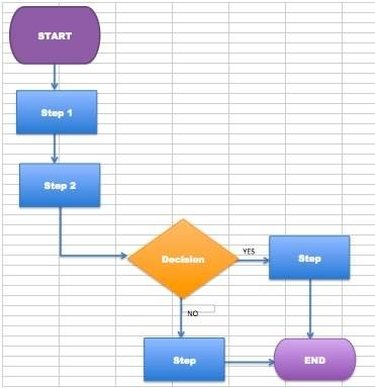
The symbols in a flowchart are geometric shapes used to illustrate the different actions that can occur during a process, program or algorithm. Although flowcharts included text descriptives as well, the symbols on the chart vary in shape to give visual cues to the reader that aid in the understanding of the chart. Without even reading the text, a user can quickly grasp the general process based on the order of the symbols alone.
Rounded Rectangle
Video of the Day
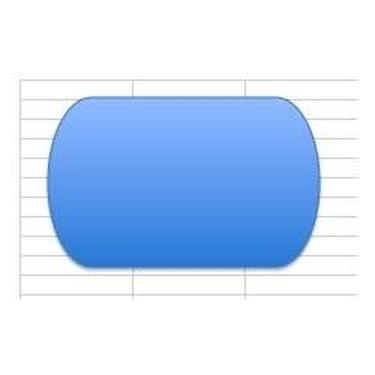
The rounded rectangle symbol on a flowchart is known as a "terminator." It is used to show the start, stop, beginning or end of a process. They are commonly seen at the top and bottom of a flowchart, but may appear within a flowchart if sub-processes branch off then terminate before the end of the overall process.
Video of the Day
Arrow
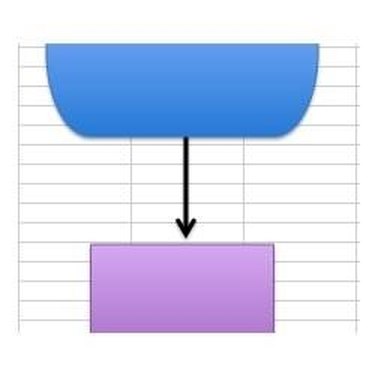
The arrow symbol is used to show the flow of information through the program. The arrow points in the direction the process moves from start to finish. If a section of the flowchart indicates information goes into one block and back out again to an earlier step in the process, the arrow line will be bent, with right angles like a square, pointing up and back around to a previous section of the chart, illustrating a "loop" or step that repeats. A double arrow may appear on flowcharts to indicate digital data read/write actions to the same device.
Diamond
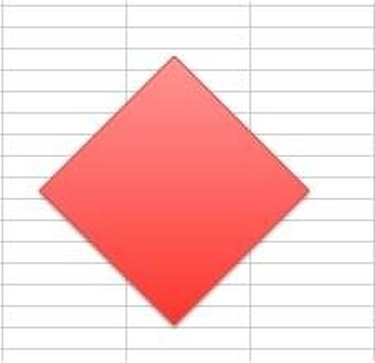
A diamond is used on a flowchart to show decision. It can mark the appearance of an IF statement, for example, or any question in the process that has multiple outcomes that lead to new directions in the process. A "yes" to the question posted in the diamond would take the process in one direction indicated by a point on the diamond. A "no" response would send the process in another direction indicated by a second point on the diamond. They don't necessarily need to be opposite points.
Plain Rectangle
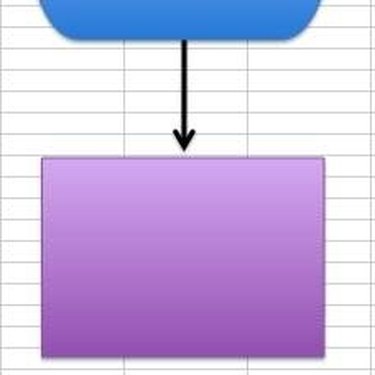
One of the more common symbols seen in a flowchart, the plain rectangle is used to show individual steps or actions in the process and is often used directly after the start of the process and after any decision symbols to show the next action to take place.
Rectangle with Wavy Bottom
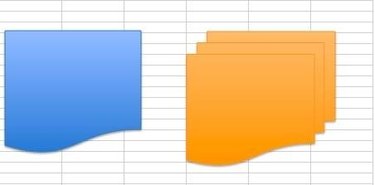
This symbol resembled a torn piece of paper and indicates a "document" in the process. It could be physical document created during the process, as in a printout, or an electronic document, such as an email message, generated by the process. A "stacked" version of this symbol indicates multiple documents output.
Rounded Rectangle with Concave End
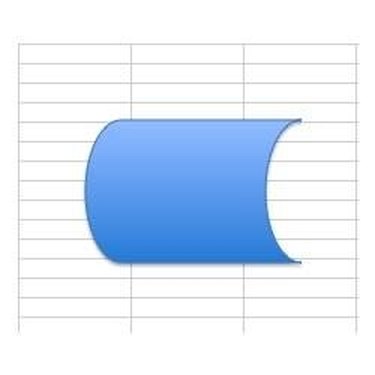
This symbol is used to show data being stored for those processes that include data moving to certain locations. A terminating symbol would follow if the data storage is the end of a particular process branch on the chart.