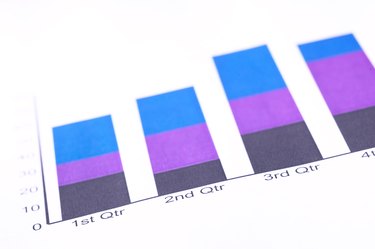
Word may be the word processing powerhouse in Microsoft's Office suite, but the program can do more than just put words on paper. It also incorporates desktop publishing, design and data handling features, allowing businesses to create many different types of professional documents for both internal and external purposes.
Using Word for Letters and Mailings
Video of the Day
Businesses typically use Word to manage their outgoing correspondence needs. For example, you can use the program to create a single letter at a time or to create a mailshot that sends a letter to some or all of your customers. Mail merge functions can automatically populate a letter template with relevant contact and address information, using databases you create yourself in Word or data you import from other Office programs such as Excel or Outlook. Word can also print address labels and envelopes.
Video of the Day
Using Word to Create Documents and Forms
You can use Word to create just about any kind of business document, including company reports, presentations, budgets, proposals and plans. It can help you build a library of key forms, such as invoices, statements, receipts, memos and agendas. Word's design features are easy to use, enabling you to use data visualization tools to add tables, charts and graphs to your documents. Its SmartArt function uses graphics to communicate information.
Using Word to Produce Promotional Materials
You can use Word to create promotional and marketing materials that you send out to customers and prospects. Common options include brochures, flyers and newsletters. Award certificates and cards may be useful if you run internal promotions to incentivize your employees. Word can also handle stationery design, allowing you to format and produce your own letterheads and even business cards. This may be particularly useful for small businesses that may struggle to pay third-party design and print costs.
Using Word to Build Branding
If you want your employees to use a standardized letter or memo format, you can design one and save it as a template that the entire company can use. You can use styles and themes to define exactly how all of your business documents will look, giving you a consistency of color, fonts and effects. If you prefer, you can download free Microsoft templates. Microsoft groups some templates into style sets, so you could apply the same theme to a range of marketing materials, documents and forms, giving you a consistency of branding.
- GCFLearnFree.org: Word 2013 -- Mail Merge
- Microsoft Office: Learn More About SmartArt Graphics
- Office Blogs: Changing Your Style in the New Word
- Microsoft Office: Create a Template
- Optimize My Brand: Letterhead Templates How to: In Word
- Microsoft Office: Training Courses for Word 2013
- Microsoft Office: Introducing the New Templates Site