
Installing a graphics card can significantly improve a computer's performance. The graphics card should be an upgrade over the computer's current card for a performance increase. A better graphics card significantly improves a computer's gaming ability. The card can also improve the computing experience by playing video better and freeing up memory. All computers have a graphics card either built in to the motherboard or preinstalled, but it may be possible to install a new card.
Better Gaming
Video of the Day

Installing a better graphics card can greatly improved how well a computer can play games. The graphics card is the most important hardware for gaming. A computer's ability to plays games can be greatly hindered by a graphics card that is inadequate for a game's requirements. Some computers are equipped with high-quality graphics cards, but as games start to require better graphics cards, the default video card will not perform as well as a new, modern video card.
Video of the Day
Additionally, a computer that is a few years old can play games almost as well as a modern computer by installing a current graphics card. It is usually cheaper to add a new graphics card in to an older computer than to buy a new computer.
Better Video Performance

Installing a graphics card can also improve how well the computer plays and edits video. A good graphics card can help a video editor get work done faster. An installed graphics card has its own memory and resources so it can improve video playback quality, which is especially important with high definition video and multiple videos at the same time. Additionally, a graphics card is designed to process and compress video and helps a computer "fuse" (process a new video) faster.
Free Up Memory
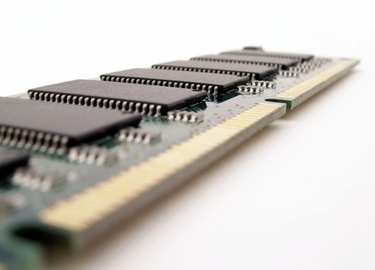
Some built-in graphics cards have their own dedicated memory, while others share the computer's memory. If the computer's built-in graphics card shares the computer's memory, installing a graphics card will free up that memory for the computer to use in other tasks. Installing a graphics card can help improve the computer's performance even if the new graphics card is equal to the computer's built-in card. Additionally, the memory built-in to a graphics card is usually faster than the memory the computer uses, which can also contribute to a performance boost.
Smoother Computing Experience

While you may not need to install a graphics card for the computer to be able to do what you need it to, installing a graphics card can make your experience smoother. Newer operating systems (the next version of Windows, Mac OS X, Linux, etc.) often integrate new graphical features to enhance the user experience which the built-in graphics card may not be able to display fluidly.