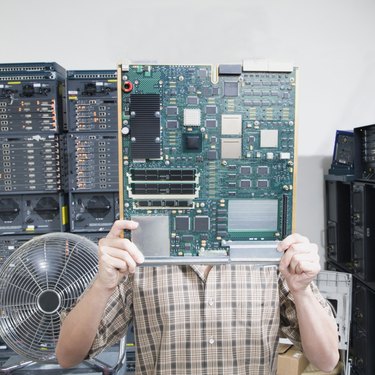
Motherboards can go bad for many reasons, although there are a few common culprits. Among the most common causes of motherboard failure are excess electrical shocks, physical damage, or excess heat. Some of these dangers are inescapable, and may vary in likelihood depending on your computer model. Fortunately, there are some simple steps to protecting the computer's motherboard, or mainboard, as it might also be called.
Signs of a Failing Motherboard
Video of the Day
Detecting the difference between a failing or failed motherboard and other failing components can be difficult. This difficulty arises because all the components of a computer are plugged into the motherboard. Thus, if you are having trouble seeing the screen, it could be that the motherboard is failing or that the video card is failing. For this reason, any part of the computer failing can be a sign of a motherboard failure. However, there are some more specific indications that the failure is the motherboard. These include the system randomly powering down, all the components of the computer powering up without a live image appearing on the screen and only certain components of the motherboard working.
Video of the Day
Causes of a Failing Motherboard
As with most computer components, the most common culprit when a motherboard fails is heat. All computer components are particularly sensitive to heat, and the inside of computer can become quite hot. Over time, this wears out the motherboard and can lead to its failure. A second common cause of motherboard failure is electrical damage. Commonly this occurs during computer maintenance such as installation of new peripheral devices. During maintenance, if the technician has static electricity built up on his or her hands, it can discharge into the motherboard, leading to a failure. Electrical surges, such as those created by lightning striking a power line, can also lead to motherboard failure. This is most commonly prevented by using a surge protector, but some surges are powerful enough to overpower the surge protector and destroy the motherboard. The last common cause of motherboard failure is physical damage. This can be in the form of water damage or actual physical impact. Although the motherboard is typically well protected, a strong enough hit to the computer case or the introduction of water into the case can lead to motherboard failure.
Diagnosing Motherboard Failure
Determining that the motherboard is the cause of a particular symptom can be difficult. Although specialized tools exist to determine if a specific component has failed, the easiest method for determining which components are damaged is a simple bench test. This does, however, require having a second computer, or at least extra components. The method for this is to determine what possible causes could lead to the symptoms of motherboard failure. For example, if the system shuts down randomly, it could be the motherboard, the power supply unit, or connecting cables. In this case, you could plug the power supply unit into another system that is known to be working and if the problem persists on the other system, then the power supply unit is the likely cause of system instability. Similarly, if the computer powers up but fails to display an active screen, you can move the video card into a second, working computer and determine if the video card is bad. Then try using the good video card from the second computer in the damaged computer to determine if it is only the video card or if it is also the motherboard. Although this method is not foolproof, it is effective.
Preventing Motherboard Failure
A few simple steps can be taken to ensure the motherboard does not fail. While a motherboard may fail anyway, simply due to age or unforeseen circumstances, it is less likely to fail if you take a few simple precautions. First, ensure the computer is in a stable location where it will not be knocked over and will not be likely to have liquid spilled on it. Second, if any maintenance is performed that will expose the motherboard, use an antistatic wrist strap or discharge any static electricity before working in the computer by touching a grounded metal object. Third, keeping the motherboard clean and free of dust can ensure that it continues working, although some computer manufacturers do not allow the users to open the case during the warranty period. Last, ensuring you use a quality surge protector can prevent the motherboard from being destroyed by power surges.
Laptops
Laptop motherboards are more exposed to damage than desktop motherboards. Although they tend to stay cleaner, they are more likely to be exposed to heat due to the small case. They are also more likely to be exposed to impact since the computer is being regularly moved. When transporting a laptop, it is crucial to use a case designed for laptops that will prevent blunt forces from hitting the laptop. Also, many laptops have vents on the back and the bottom. As cooling the inside of a laptop is much more difficult given the confined space, ensuring that these remain unblocked while working on the laptop is critical. Learn where they are on your laptop and ensure you leave them unblocked while working and the laptop's motherboard should be effectively cooled.