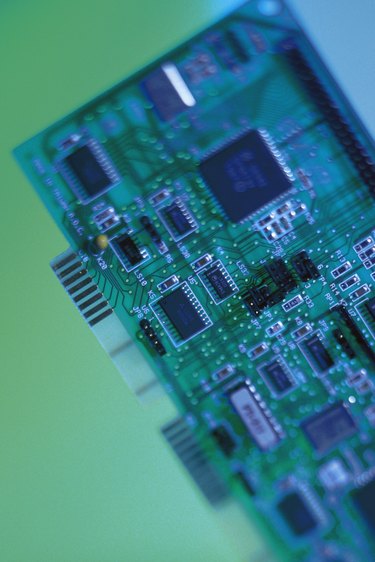
Peripheral Component Interconnect slot colors are mostly aesthetic; the colors only mean something on advanced boards that use multiple slots for singular functions. The Peripheral Component Interconnect Special Interest Group, or PCI-SIG, recommends that all PCI Express slots should be black, but does not require a specific color scheme. Many hardware manufacturers have taken up custom PCI Express coloring schemes to suit their motherboards because there is no slot color requirement.
Black
Video of the Day
While the official PCI Express slot color is black, manufacturers often use other colors like blue, yellow, green and white. According to PCI-SIG, the original PCI Express standards did not specify that the motherboard slots have to be a specific color. However, the PCI-SIG recommends using black-colored slots to avoid confusion with the white-colored PCI slots and the brown-colored AGP slots. The PCI-SIG suggested black because it was not in use for any current peripheral card slot type when PCI Express first hit the market, and the color black was last used for the long-retired ISA peripheral card type. Manufacturers are allowed to use a different color-coding scheme to suit their product needs.
Video of the Day
Tell by Size
The four different PCI Express slot types can be differentiated by their physical size. PCI Express cards use the x1, x4, x8 and x16 sizes, which reflect how many individual data connector lanes the card supports. The number following the "x" in the name is mathematically relevant to the size of the card connector. For example: a x8 slot is twice the size of a x4 slot, and a x16 slot is four times as large as a x4 slot.
Slot Compatibility
PCI Express cards can fit in and work with any slot that has as many or more data connector lanes. For example, a x8 card can fit in a x16 slot, but a x16 card can't fit in a x4 slot. If the card fits in the slot, it works in the slot as long as it's a PCI Express slot -- using a PCI Express card in a PCI or AGP slot can damage the hardware. According to PC World, PCI Express is designed to replace PCI and AGP slots. However, motherboards still carry PCI slots for legacy device support.
Colors for CrossFire and SLI
The CrossFire and SLI multiple graphics card setups are the main example of why the manufacturer may opt to use a custom color scheme. CrossFire and SLI setups connect two graphics cards to a computer and use both cards as one more powerful card. Multi-card setups use two or more x16 PCI Express slots. For example, a two-slot setup may need to differentiate one as a primary slot and one as second in the event that the secondary slot runs slower than the primary slot. That way, if only one card is installed, it can be placed in the faster slot. The motherboard's manual will contain information on what each custom PCI Express slot color means.
- PC World: PCI Express Usurps AGP, PCI Standards
- PCI-SIG: PCI Express Card ElectroMechanicals (CEM)
- Geeks.com: Tech Tip 96 - Taking the Mystery Out of PCI-Express
- PC World: Definition of PCI Express
- PCI-SIG: Engineering Change Notice
- PC World: How to Trick Out Your Gaming PC with Multiple Graphics Cards