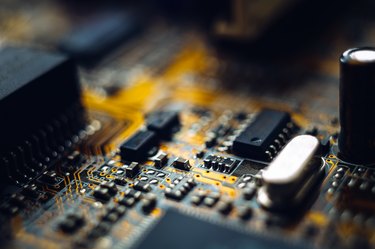
Although computers have evolved significantly over the past several decades, the core functionality – and the hardware that enables these functions – has undergone no fundamental redefinition. Because of this, it's not overly difficult to gain competency in the basic operation of a computer system and the primary components of a modern desktop or laptop computer. The 4 main parts of a computer which ensure that users can access a wide variety of tools and services include the central processing unit, or CPU, the motherboard, the hard drive and random access memory, or RAM. Understanding the role of these computer parts will help you better understand how your computer gets the job done.
The 4 Main Parts of a Computer:
Video of the Day
The Central Processing Unit
The central processing unit, or CPU, can be thought of as the "brain" of a computer. Using a combination of arithmetic functions, logic processes and input/output commands, the CPU receives instructions from various computer programs in use and executes them as needed. The modern CPU exists in the form of a microprocessor, which features a single integrated circuit design. This is a dramatic departure from the earliest CPU units, which featured a transistor-based construction. Compared to the CPUs used in the second half of the 20th century, modern hardware is highly efficient, portable and relatively inexpensive to manufacture.
Video of the Day
The Motherboard
A CPU can't achieve its intended purpose without the assistance of the motherboard. The motherboard is a printed circuit board, or PCB, found inside a computer which not only hosts the CPU but also acts as a connected gateway to various other computer peripherals, including sound cards, hard drives, video cards and so on. The motherboard hosts a number of sockets into which microprocessors, such as the CPU, can be plugged. The motherboard is also connected to the computer's power supply and distributes electrical voltage to the attached components. Simply put, a motherboard provides a critical platform on which the rest of a CPU's hardware can operate. Without the motherboard in place, a computer couldn't function.
Hard Drives and RAM
The hard drive, often shortened to HD, stores data which can then be accessed by various other programs at any given time. Hard drives provide users with various levels of storage capacity, with more expensive units often providing greater space for data storage and faster rates of data transmission.
It's somewhat easy to confuse the function of the hard drive with that of random access memory, or RAM. Unlike a hard drive, RAM is composed of a series of chips which allow for temporary data storage only. Whereas a hard drive will continue to store data even after a computer has been powered off, RAM will be cleared. RAM is often used to act as a holding zone for open files or critical data that a program may need to access intermittently during use. RAM should not be thought of as storage, per say, but instead as a "place holder" for valuable information. Nevertheless, it remains one of the 4 main parts of a computer that is still in use today.