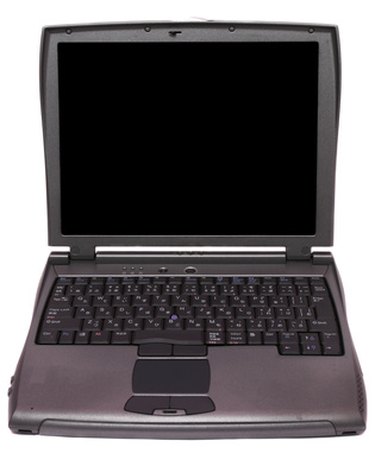
Windows upgrades come in both .iso and .exe versions. Ultimately, each format offers its own benefits and drawbacks, but fulfills the same function. ISO files simply require a small amount of additional work to use.
Windows Upgrades
Video of the Day
Windows upgrades offer some benefits over buying a "full product package." They are cheaper, quicker and do not require a full system format to install. This saves time by eliminating the need to back up essential files. An upgrade license does require proof of license ownership for the previous Windows version.
Video of the Day
EXE Files
Executable (.exe) files are the most commonly utilized downloadable upgrade, install and update file format. This file format has the advantage of directly launching the program setup interface, with no intervening process.
ISO Files
ISO files are image archives that can be read much as a removable media disc such as a CD-ROM or DVD-ROM. They have the advantage of containing all the functionality of an install disc or update disc, at the cost of size. In fact, ISO files can be burned to disc or can be mounted to virtual drives to be accessed as if they were inserted discs.