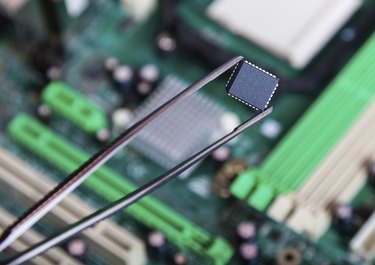
You can find a computer's Read-Only Memory chip somewhere on the system's motherboard. The location of the chip can vary between motherboards because of differences in size and feature loads. The term ROM is used to describe the Basic Input/Output System chip in modern computers, even though newer chips use re-writable memory. Computers can also feature secondary ROM chips to store programs. Essentially, the ROM location is determined by the motherboard manufacturer, as they need to find an open spot on the motherboard that can be connected to the CPU through the controller chip.
ROM Stores Data
Video of the Day
ROM chips are a permanent storage solution for non-volatile data that contains instructions a computer or computer-like device needs to operate. ROM is different from RAM because it doesn't need power to operate, meaning the computer can access data from the ROM on a cold boot, and it is designed for constant data caching to use with active programs .
Video of the Day
Locating ROM Chips
ROM chips are embedded into different parts of the motherboard on different models; however, the chips are identifiable based on printed text and how many connection pins they use. ROM chips don't look out of the ordinary from other embedded chips and often feature 28 or 32 connector pins over two parallel sides or all four sides respectively. Some chips feature more connector pins and they can be inserted into (usually brown) sockets or soldered into the board. The writing on the chip is a tell-tale identifier: the ROM chip will feature a mix of the BIOS manufacturer's name on it, the word "BIOS" and the model number. On-board ROM chips with program data will carry the motherboard manufacturer's name instead. While not guaranteed, the ROM chips are usually placed near the motherboard's Southbridge/Chipset and the peripheral card slots.
BIOS and Boot Instructions
Every computer motherboard includes a ROM chip that handles BIOS functionality. The computer uses the information stored on the BIOS ROM chip when powering on to determine what hardware is connected to the system, if the connected hardware is working, configure the connected hardware and boot into the operating system (References 6 and 7). The computer uses the CMOS integrated circuit to remember BIOS configuration changes (Reference 7).
ROM Contains Programs
Some computers contain additional ROM chips that carry program data a computer can access from outside of the operating system. For example, motherboard manufacturer ASUS includes a program called "Express Gate" on some motherboard models that acts as a slimmed-down operating system the user can access in a few seconds on boot. Program ROM chips hold program data the computer can access without having to load hard drive data access instructions.
- PC Magazine Encyclopedia: Definition of: ROM
- Computer Hope Jargon: ROM
- Computer Hope Issues: What is the Difference Between ROM and RAM?
- Badflash.com: How to Locate the BIOS Chip on the Motherboard
- Computer Hope Jargon: BIOS
- PC Tech Guide: BIOS - What Motherboard BIOS Does for a PC
- Hartford.edu CS110: Introduction to Computers: PC Architecture Terminology Guide - Fall 2002
- Computer Hope Jargon: ASUS Express Gate