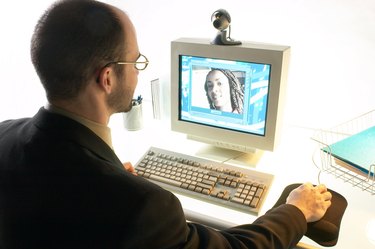
Skype supports a variety of audio input and output devices in order to facilitate video chatting for users with different equipment, but if you don't have any external audio devices, you're not completely out of luck. By becoming familiar with the audio options available for your computer as well as alternative communication methods like instant messaging, you'll be able to communicate with or without voice or sound on Skype if necessary.
Earphones
Video of the Day
It is possible to use Skype without earphones, but whether you will be able hear sound depends on the internal hardware components included with your PC. If you are using a laptop, you likely have speakers installed that serve as the default audio output device for your computer. Similarly, if you are using a desktop computer, your monitor may have speakers installed as well. If your monitor does not have speakers, you can plug in a set of portable speakers to receive audio. Under the Call menu in Skype, click on "Audio Settings" to switch between your installed speaker devices. If you have no speaker devices, you can still participate in video calls, but you will not receive audio.
Video of the Day
Microphones
As with audio output devices, you can still use Skype without an external audio input device like a microphone or headset but you will not be able to communicate via voice. You can check if your laptop or desktop computer monitor has a microphone installed using the Device Manager menu under Control Panel in Windows. If installed, the microphone will appear in your Microphone list under Audio Settings in Skype. If the volume indicator under Microphone turns green when you speak, your internal microphone is working. If you do not have a usable audio input device, instant messaging with someone during a call is an alternative method of communication.