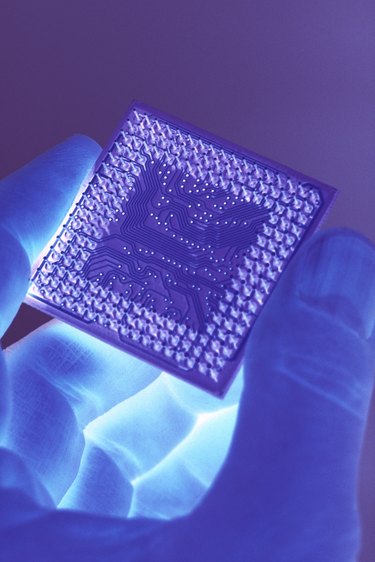
Every computer you have in your office contains a Central Processing Unit, a chip that performs arithmetic and logic at speeds up to billions operations per second. Modern operating systems such as Microsoft Windows harness this speed by keeping the CPU busy with dozens of tasks. Some relate directly to the work you do; others are overhead, dealing only with the computer's inner workings.
Applications
Video of the Day
The word processing, spreadsheet and database programs you use during a normal workday are all examples of user applications -- programs you interact with directly to get work done. When the CPU is occupied with these tasks, it is not overhead because running your programs is its prime task. However, the CPU is so fast that your applications seldom use more than a few percent of its processing power; it has plenty of spare time for other activities, such as running sophisticated housekeeping programs.
Video of the Day
Windows Programs
Windows runs several of its own programs on your computer. Some of them automatically check for viruses, others sync with cameras and mobile devices. These processes constitute CPU overhead because they are not directly connected to your application programs. Usually these tasks consume little of the CPU's time, but when system events bring them into action, you may notice your application programs become temporarily less responsive.
Peripherals
The CPU receives characters from the keyboard and clicks from the mouse, and sends video data to your display screen. Technicians refer to the computer's hard drive, printer, keyboard and other attached devices as "peripherals" because they are sources and destinations for the CPU's data. Normally, peripheral events take thousandths of a second, although they represent yet another demand on the CPU's time.
Excessive Overhead
A computer that's overburdened seems to take forever to respond to the keyboard. When this happens, the CPU's overhead has become excessively high. Peripheral activities and Windows programs may be momentarily tying up the CPU, leaving little time for your applications. If you experience this situation often, your computer's CPU may be too slow for its workload or it may have insufficient memory in which to manage its programs. Because it is inexpensive, adding memory is usually the most cost-effective solution to CPU performance problems.