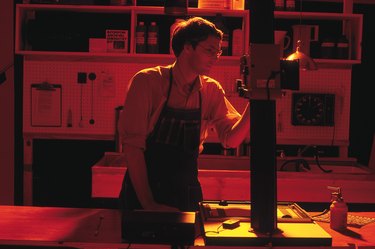
Adobe Photoshop Lightroom offers photographers a platform for color adjustment, image editing and enhancement. From correcting lens-induced distortion to removing digital noise from low-light images, Lightroom can enhance a workflow that relies on processing and improving batches of images quickly. Its non-destructive tool set differs from the capabilities in Adobe Photoshop itself, largely because its approach varies from the often selection-based workflow typified by the Photoshop Lasso tool.
Lightroom User
Video of the Day
Along with its image-adjustment and enhancement capabilities, Lightroom serves as a basic digital asset management system. It also accepts direct, tethered input from a digital camera physically attached to the computer running the program. Lightroom addresses the needs of a user population vastly different from the designers, retouchers and compositing artists who depend on Photoshop. As a Lightroom user confronted with the Photoshop Lasso, you might need extensive instruction to understand the two-step approach it supports, whereas the Lightroom experience draws on your existing workflow, combining light box with darkroom.
Video of the Day
Photoshop Vs. Lightroom
Unlike the way much of the tool set in Adobe Photoshop operates, Lightroom creates non-destructive sets of procedural instructions that represent the changes you make to an individual photo or batch of images. Although many of Photoshop's adjustments and effects, along with its use of Smart Objects, apply changes you can remove by deleting them or turning them off, its paradigm draws on its roots as a selection-based, pixel-level editor. By contrast, Lightroom saves your edits as metadata, or information about data, applying them when you print pictures or export them in new formats. The metadata doesn't require a Lasso tool to select the areas in which they apply.
Lightroom Tools
If you're accustomed to working in Photoshop, you may find the working environment in Lightroom very different from using Photoshop's Lasso tool to select an area for adjustment, masking or other operations. Lightroom's tools don't operate on areas you select by defining a boundary that identifies the area you want to adjust, then handing the adjustment off to another tool or function. Instead, Lightroom uses brush-based tools to identify and correct in one step. It lacks a Lasso tool because its functionality doesn't require one and its paradigm doesn't rely on one.
Lasso Substitutes
Instead of lassoing around an image area you want to adjust, in Lightroom you respond to color by letting the program highlight areas that fall into specific tonal categories, including white balance and exposure, then making changes based on those areas. The program's Adjustment Brush, for example, lets you apply changes to brightness by painting the correction directly onto a photo. To use Lightroom's local adjustments, you place pins to identify areas you want to correct. The type of selection you would make with a Lasso tool simply doesn't fit the Lightroom editing approach, so the program lacks a Lasso because it doesn't need one.