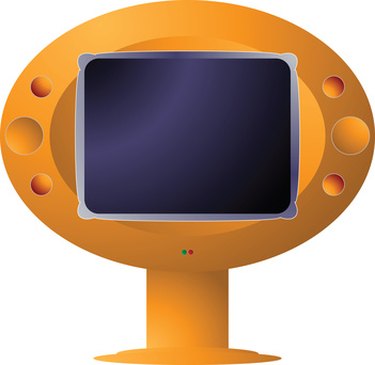
Several years ago, cable television introduced revolutionary picture and signal quality over traditional over-the-air analog television signals. With the transition to Digital Television, or DTV, we are now in a world where truly amazing imagery exists with cable television signals, rivaling even the experience of the cinema. If your basic cable television signal is less than amazing, consider employing a few strategies to get a crystal clear picture.
Check Your Connections
Video of the Day

The first line of action with poor picture quality is to always to check your connections. Make sure that your coaxial cable connectors are screwed on firmly to the RF connectors. If using HDMI, composite, or component cables, make sure each end of the cable is firmly connected and plugged in all the way.
Video of the Day
Call the Cable Company

Your cable reception will be flawed if your cable signal is not at the proper signal strength. A cable signal that is either too weak or too strong can create noise in the line and on your television screen. Contact your cable company to have a cable repair technician test the signal strength in your cable line and adjust it if necessary.
Upgrade to HD

Consider upgrading to HD cable. Although DTV is an upgrade from analog television signals, HDTV (High-Definition Television) offers a huge improvement in picture quality over a SD (Standard Definition) digital television signal. The resolution of SD can be as low as 640 x 480 lines of resolution, while the resolution of an HD television can be as high as 1920 x 1080 lines of resolution. Upgrading to HD is the best way to get a crystal clear picture with basic cable.