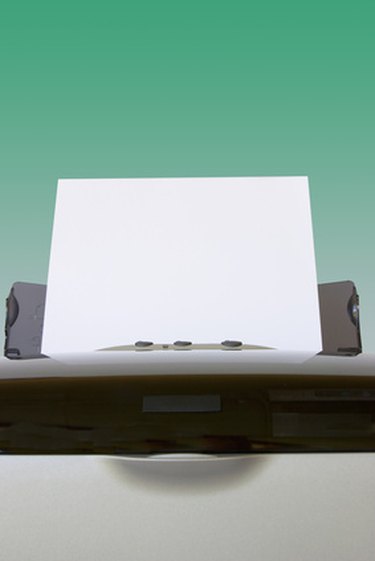
Printing a PDF file that is not centered can be a very time consuming and frustrating process. Although most standard PDF's are formatted to print, sometimes scanned images, and other content, will prove difficult. If you are trying to print the PDF from Acrobat Reader, you will notice there are not adequate settings to center the content of your PDF, this is where outside programs come in handy.
Step 1
Open your PDF in Adobe Acrobat Reader to see if the document is centered. Most PDF files tend to be automatically formatted to fit standard paper settings. If this is not the case you will need to use a program that will help you center the PDF.
Video of the Day
Step 2
Edit the PDF by opening it in Microsoft Office Word. You can import a PDF into Microsoft Office word by selecting "Insert" and then "Object" and selecting your file. Drag and drop the image until it is centered in the page.
Step 3
Download the Advanced PDF Tools program from www.verypdf.com. If you do not have Microsoft Word, this program will allow you to scale the page size of your PDF file and scale the contents of the document. Go to "Page Size" and select the size of paper you are printing on. Go to "Page Content" to center the content.
Video of the Day