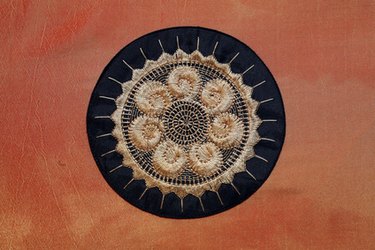
A Tajima file is an image that can be used by an embroidery program that works in vector images. By converting standard images files like a JPEG (Joint Photographic Experts Group) or a GIF (Graphics Interchange Format) into vector images, the program allows an embroidery machine to work more effectively. The Tajima file has a DST extension and can be created using your vector-based embroidery program. The file can also be created using other vector programs, like AutoCad or Orchida.
Step 1
Purchase a vector-based software program. If you plan on creating embroidery yourself, it is best to purchase a program that focuses on embroidery like Tajima. Orchida and AutoCad also convert image files into DST file extensions, but they are not specifically geared toward embroidery. Install the program.
Video of the Day
Step 2
Open the software and click on "File" and "Open." If the drop-down menu is set on "Tajima Files," click on the menu and set it for "All Image Files." Find the file that you wish to convert, click on it and then click "Open."
Step 3
Click "File" and then "Convert" once the image has opened. If you are using Tajima for the conversion process, you will be prompted to select a certain thread count, a stitch type and thread colors. If you are creating this file for a client or friend who is doing embroidery, it is best to consult this person instead of picking these attributes at random.
Step 4
Click "File" and "Save As" to bring up an Explorer window. Click on the drop-down menu and select "DST" as the file extension. Place the file where you want it to be on your computer and click "Save As." Continue working on the file or close the program and send the converted file wherever it is needed.
Video of the Day