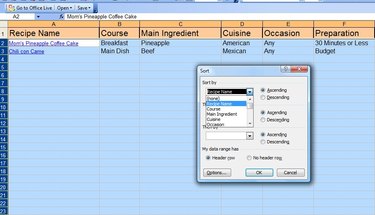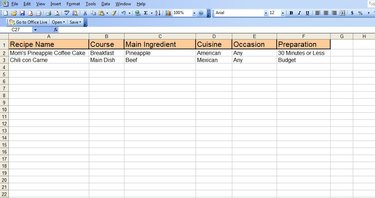
If you have a large number of recipes collected on your computer and would like to find a way to organize them, Microsoft Excel may be the best solution. By creating a recipe spreadsheet in Excel, you can sort your recipes in many ways, such as by name, type or even key ingredients. You can also include links to the recipes on your computer, meaning you will no longer have to hunt for them.
Creating Columns
Video of the Day
To begin, open a blank workbook in Excel. Make sure your recipes are accessible and decide how much information you want in your recipe spreadsheet. If you have printed recipes, whether on recipe cards, cut from magazines or any other type of hard-copy recipes, and you have a computer scanner, upload the recipes to your computer before you begin. Enter a heading for each category into a different cell in "Row 1." You can enter as many or as few categories as you want. The more categories you use, the more ways you will be able to sort the recipes in your spreadsheet. Some headings you may want to include are "Recipe Name," "Course," "Main Ingredient," "Cuisine," "Occasion" and "Preparation." Format the font and size of the headings or apply borders with settings in the "Font" section of the "Home" tab in Excel 2007 or the "Formatting" toolbar in Excel 2003 or earlier.Enter the information for the first recipe into "Row 2." Type in the proper information under each heading. Repeat for the rest of the recipes you want to include in the spreadsheet.
Video of the Day
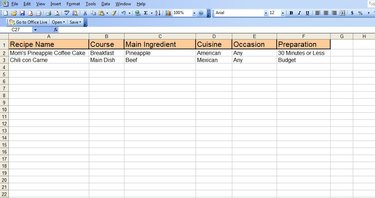
Insert Links
Once you have entered the information for each recipe under the category headings, you can insert links to the recipes on your computer. Click on the cell containing the first recipe name and press the keyboard shortcut "Ctrl+K" to open the "Insert Hyperlink" dialog box. Click the "Browse" button and find the document or .pdf file of that recipe. Click on the recipe and then click "OK." The recipe name will be hyperlinked so that when you click on it, the recipe will automatically open. Repeat these steps to hyperlink each recipe name to the recipe file on your computer.
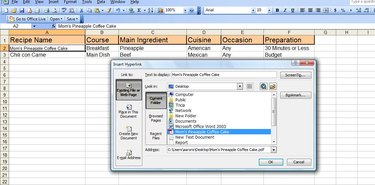
Sort Recipes
To sort recipes by any of the categories, select the entire spreadsheet by clicking the box between "A" and "1." Go to the "Data" tab in Excel 2007 and click the "Sort" button, or go to the "Data" menu in Excel 2003 or earlier and select "Sort." Pick a heading by which to sort. You can also select second and third headings, if you want to narrow it down further.