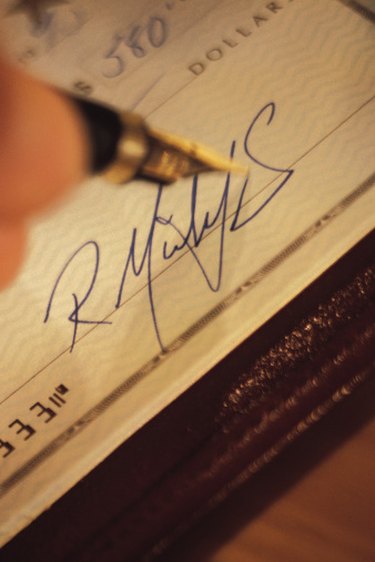
A watermark is like a signature. Not to be taken literally, a watermark is a label located somewhere within an image that identifies the artist that created it or provides evidence of authenticity. In some cases, this is a name, like signing a painting, and in others a website address or an Internet alias. In most cases watermarks are placed on images to avoid unauthorized copying or distribution without properly attributing the creator. As such, watermarks are generally easy to find. However, to prevent easy erasure, some artists create detailed, concealed watermarks to better protect their images.
Step 1
Open the image into your image-viewing software such as Preview, iPhoto, Microsoft Paint or even an image editor such as Adobe Photoshop.
Video of the Day
Step 2
Use the zoom tool to zoom in until you are at 100 percent. Click on the "hand" tool so that you can move the image around in your browser. Most watermarks are located at the bottom right of an image, so start by looking there. The watermark will appear as a small logo or line of text.
Step 3
Use the "hand" tool to move around the image if you can't find the watermark easily. Many watermarks are partially transparent and placed with like-colors. Some creators insert more than one if they are particularly worried about image theft. Generally the artist does not want the watermark to interfere with a picture visually and as such places them in out-of-the-way areas.
Video of the Day