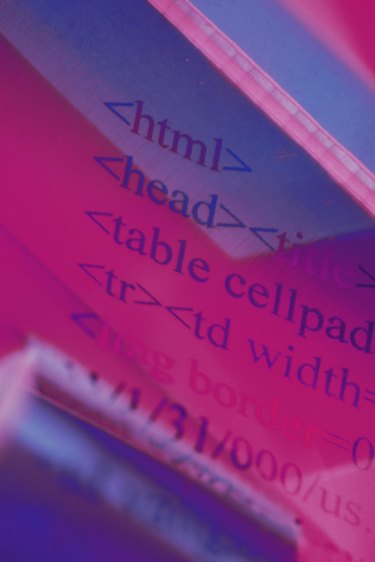
Flipping an image horizontally is as simple as adding a style attribute to your HTML code.
If you want to flip an image horizontally on your website, you don't even have to open an image editor. You can use HTML to quickly and easily flip an image to create a mirror effect. This technique is also useful when you want the picture to appear in reverse without altering the original image.
Step 1
Open your HTML editor. Find the line of code for the image you want to flip. It should look something like this: 
Video of the Day
Step 2
Add the following style attribute to your image code: style="filter:FlipH." Your image tag should now appear similar to this: 
Step 3
Save the document. The image will now appear in reverse on your website.
Video of the Day