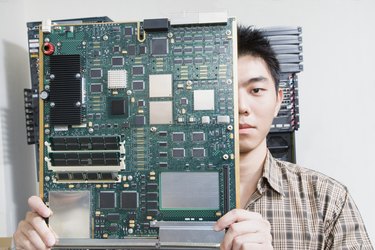
The fuses on a motherboard are devices that protect it from electric currents that are too powerful. Each fuse contains a piece of metal inside of itself that melts when the electric current becomes to strong, which stops the electricity from flowing. Motherboards use special fuses called polymeric positive temperature coefficient thermistors; in English, this translates into "a fuse that will reset itself." These fuses protect the motherboard from frying every time a larger amount of electricity surges through the computer power supply.
Step 1
Put on your antistatic wrist band and ground it as directed by the manufacturer. If you wish to check the motherboard fuses without an antistatic wrist band, move the computer to a place with no carpet flooring and touch a grounded metal object before touching the motherboard.
Video of the Day
Step 2
Turn off your computer and unplug the power cable from the back.
Step 3
Open the case as instructed by the computer manufacturer. Case designs vary widely. You may need a Phillips screwdriver to open the case.
Step 4
Lay the computer on its side so the motherboard is facing upwards.
Step 5
Look for two metal connectors, which are soldered onto the motherboard, connected by a small bridge. This bridge is the fuse. The metal connectors will most likely be a silver color, and the connector will be white. The fuses on a motherboard are never larger than a few millimeters.
Video of the Day