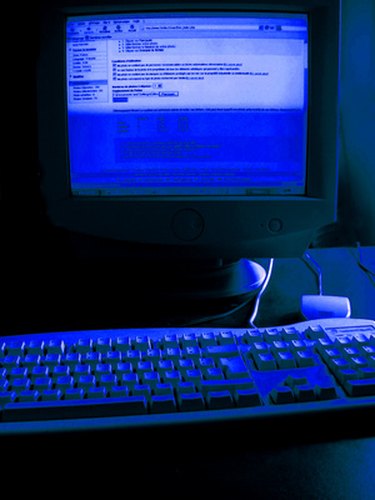
A bitmap (BMP) file is a digital image file format that is used in digital photography and certain applications, such as Microsoft Paint. Essentially meaning "map of bits," bitmap files are usually larger than other image files types. The reason for the larger size is that they lack the compression of other file types, such as JPEG. You can open BMP files, with the right program, by following a few steps.
Step 1
Download and install an image viewing program to your computer. Because the bitmap file format is frequently used with Microsoft operating systems, Microsoft Office Picture Manager is used in the following steps. Please note that the same process will work with most image viewing programs. Picture Manager is part of the Office suite of programs, and a free trial is available from the Microsoft Office web site (see Resources section). You may also download a free copy of Picture Manager 2003 from the Brothersoft site (see Resources section).
Video of the Day
Step 2
Access the folder in which the bitmap file is saved. Right click on the Windows Start button and select the "Open Windows Explorer" option. This will launch a separate window. Use the drop down menus in the address bar to access the folder in which the BMP file is saved. Right click once on the BMP file name and select the "Open With" option to generate a list menu to the right.
Step 3
Click once on the "Choose Default Program" option. This will generate a separate pop-up window that will allow you to locate the image viewing program you downloaded in step one, in this case Microsoft Office Picture Manager. Use the drop-down menu on the "Open With" menu to locate the program. Highlight the program name and click once on the "OK" button. The BMP will open in the selected program.
Video of the Day