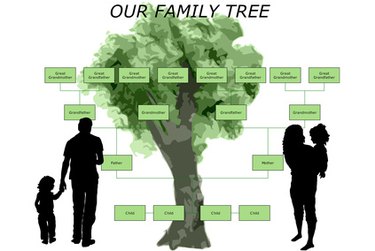
Family Tree Maker is genealogy software developed by Ancestry.com which helps you create family trees with photos, time lines and other features. Family Tree Maker includes an easy to use backup creator to copy data onto external drives and blank CDs. If your computer's hard drive is corrupted or destroyed you can recover your files via the backup. The options to back up and recover your files are both located under the software's "File" menu.
Step 1
Open Family Tree Maker. Open the File menu and select "Backup." The backup will automatically be named with the current date.
Video of the Day
Step 2
Under "Backup location" select "Removable media" and use the drop-down menu to choose the external drive or CD burner with which you will save the file. Click "OK."
Step 3
To restore from the backup, disable virus protection on your computer, which may stop the recovery from working properly. Copy the backup file from your external drive or CD to your computer.
Step 4
Open the File menu and select "Restore." Click "Look in" and navigate to your backup file. Click "Open."
Video of the Day