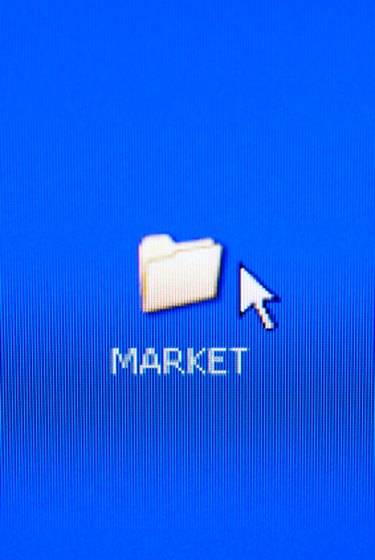
A Word document's file size can increase dramatically, from a few kilobytes to several megabytes, depending on the contents. This can pose a problem if you're trying to send a document, but your email client imposes a file-size limit that your email surpasses. Creating a Zip file can compress your Word document and get it under that threshold.
Step 1
Create a compressed Zip folder. Right-click on your desktop and select "New" and then "Compressed (zipped) folder." Title your folder with a name related to your Word documents.
Video of the Day
Step 2
Place your large Word documents into the Zip folder. Select the files and drag them into the newly created folder. The folder will automatically compress each of the Word documents.
Step 3
Launch your email client.
Step 4
Compose a new message. Add the message recipient(s), subject and body text.
Step 5
Attach your Zip folder to the message. Click on the "attachment" icon or link, and browse for your Zip folder. Select it.
Step 6
Click "Send." Your message will be delivered to your intended recipient(s) with your attached Word files.
Video of the Day