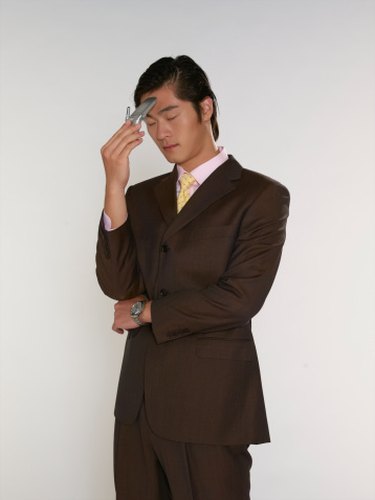
Virgin Mobile is an international wireless-service provider whose parent company, Virgin Groups, Ltd., has been popularized by its eccentric billionaire owner, Richard Branson. The Virgin Mobile phone company offers many of the same services that other cell phone companies offer, including voice mail. Virgin Mobile calls its free voice-mail service VMAIL. If you feel like VMAIL is more of a hindrance than a convenience, you can easily disable it in a few simple steps at no additional cost.
Step 1
Turn on your phone and set it to "Standby" mode by navigating to the home screen and pressing the "End" button once without holding it for too long. Make sure there are no applications running.
Video of the Day
Step 2
Type "#002#" into your phone's keypad.
Step 3
Press the "Call/Send" button. Your VMAIL service is now disabled.
Step 4
Reinstate your VMAIL service at any time by dialing "*_004_212#" and hitting the "Call/Send" button.
Video of the Day