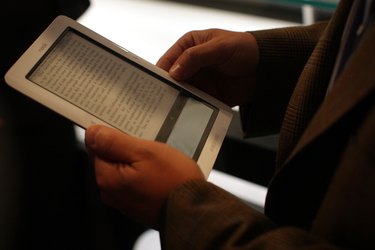
Your Barnes & Noble Nook e-book reader features a touchscreen that enables you to "turn" book pages, make menu selections and even maintain your social media accounts with the tap or swipe of a finger. When the touchscreen malfunctions, it may stop responding to your touch. Certain models of the Nook might also malfunction when dropped or if the screen gets scratched.
Dirty Screen
Video of the Day
According to the Nook Color user guide, a dirty screen is a common reason for malfunction. Barnes & Noble recommends cleaning the screen regularly to avoid buildup of dirt, grime and oil from your fingers. To clean the Nook, wait for the screen to go dark, then wipe the screen with a soft, lint-free cloth. If necessary, dampen the cloth with a bit of water. Avoid using any type of chemical to clean the screen, since chemicals can seep inside the Nook and cause damage.
Video of the Day
Remove the Battery
Barnes & Noble suggests that the Nook may become unresponsive if the battery is severely drained or the device is left unused for a long time without being charging. If this happens, the battery might not accept a charge. Taking apart the Nook and removing the battery temporarily allows the device to reset. You'll need a jeweler's or Philips-head size 0 or 00 screwdriver to dismantle the Nook. Once you've removed the battery, hold down the power button for 45 to 60 seconds to issue a final shutdown command. After 10 to 15 minutes, reinsert the battery, reassemble the Nook and charge the device. Note that this procedure may void your warranty.
Nook GlowLight Problems
The Nook Simple Touch with GlowLight has a lamp inside that illuminates the screen for low-light reading. If the screen is scratched, glowing spots may appear on it. These spots are only visible when the lamp is turned on, and it's usually not possible to feel the damage with your fingers unless the scratches are very deep. If this describes your problem, you will need to send your Nook in for repair or replacement. In the future, shield your Nook's screen with a protective case to prevent scratches.
Replace the Screen
If you break or crack the Nook's screen, you may think you need to send the device to Barnes & Noble for a repair. If the Nook is out of warranty, though, that repair will probably cost you. If you're comfortable with dismantling the Nook, though, you can replace the broken screen yourself. By replacing the screen, you'll save money and time spent waiting for Barnes & Noble to send the repaired device back to you. Purchase a new screen online and search for replacement instructions for your Nook's model. Opening the Nook will void your warranty.